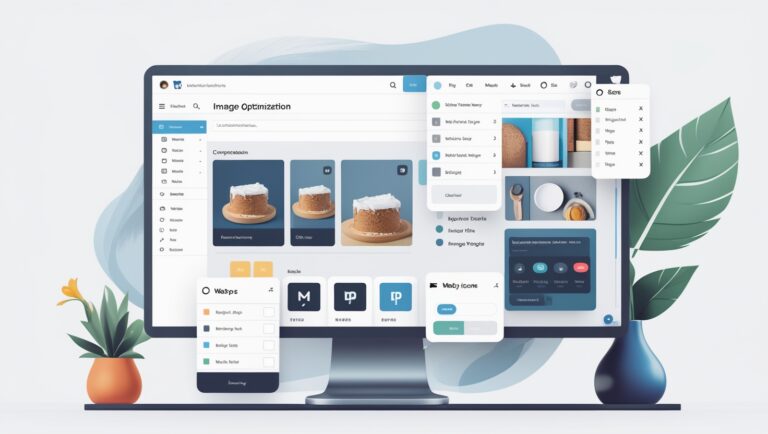您可以使用 WooCommerce 钩子woocommerce_after_add_to_cart_button。此钩子将在“添加到购物车”按钮之后添加内容。
如果客户单击此按钮,产品应添加到购物车,客户应被转到结帐页面。
在您的子主题中添加以下代码functions.php
/* Create Buy Now Button dynamically after Add To Cart button */
function add_content_after_addtocart() {
// get the current post/product ID
$current_product_id = get_the_ID();
// get the product based on the ID
$product = wc_get_product( $current_product_id );
// get the "Checkout Page" URL
$checkout_url = WC()->cart->get_checkout_url();
// run only on simple products
if( $product->is_type( 'simple' ) ){
echo 'Buy Now';
//echo 'Buy Now';
}
}
add_action( 'woocommerce_after_add_to_cart_button', 'add_content_after_addtocart' );
声明:本站所有文章,如无特殊说明或标注,均为本站原创发布。任何个人或组织,在未征得本站同意时,禁止复制、盗用、采集、发布本站内容到任何网站、书籍等各类媒体平台。如若本站内容侵犯了原著者的合法权益,可联系我们进行处理。